Disclosure: I received a Polaroid Z2300 Instant Digital Camera for review in exchange for my honest opinion. As with all my posts, my opinions are 100% honest and our own. This Post may Contain affiliate links. #PolaroidZ2300
Anytime I hear the name Polaroid, I remember a camera with NO play back of the Digital image that would spit out a picture which you’d probably shake to see. Well now in 2015, those days are LONG GONE! Check out all the fun we had testing the Polaroid Z2300…
Just to refresh your memory, here’s how the Old school Polaroid worked:
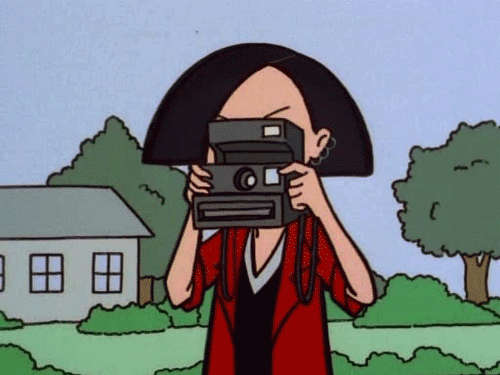 |
| Except, there came a little Picture shake right after it came out. |
I’ve had a camera like this in my hands probably once or twice and it was fun to experience. Now I have my hands on the Polaroid Z2300. The Z2300 is an Instant Printing Digital Camera with the ability to print 2×3 inch digital photos right out the camera. You can crop the pictures, add borders, or apply filters.
Using Zero Ink® Technology (ZINK) paper that has some magical type of ink built in to it, the Polaroid Z2300 can take and store digital pictures and print them out whenever or wherever you want.
Specifications:
- Takes 10MP Pictures
- 2.5 inch LCD screen
- ZINK® Paper Technology
- 720p HD Video
- 6x Digital Zoom
- Prints images in less than 30 seconds
Now let’s talk about the Polaroid Z2300‘s body. It does look like a very cute brick. It’s blocky and bulky, but still great. It does fit into a Shirt pocket and even some back pockets, but it is a bit larger than a traditional point and shoot camera. I believe that Polaroid is best known for their more bulky/larger products so it feels right even with its size.
The Camera has a sleek look in the front, nothing protruding. The functions are so simple that my toddler got the hang of it real quick. She unfortunately thinks the camera is hers. There is only an On/Off button atop of the camera right next to a Big red button to take photos.
On the left side of the camera you’ll find a focus tab, USB, and DC output slots. On the bottom of the Z2300 you’ll find the battery compartment which can also take SD cards. On the back where the LCD screen is located you’ll find a switch to change the modes from Picture to Video to Playback.
The menu is pretty simple to understand and follow. To Print pictures anytime, just press the button with the 2 green Polaroid snaps on it. Did I mention it was Super Simple? You’ll also find the ZINK® Compartment behind the LCD screen.
Overall, the Polaroid Z2300 is seriously super fun and awesome to toy with. The pictures come out pretty lovely on the screen, but they print out with more of a bluish tint. Fun part? The ZINK paper has a sticky back so that you can stick it wherever you want!
Gabby finds Joy in seeing random Pictures stuck on different things around the house. You should definitely get this for anyone who wants an instant camera on your list. My sister and many others have already requested this fun gadget. Did I mention it comes in 5 different colors? Black, Blue, Purple, Red, and White.
The Polaroid Z2300 instant digital camera retails for $179.99. A 30-sheet pack of 2×3” Premium ZINK Paper sells for $14.99 and a 50-sheet pack retails for $24.99.









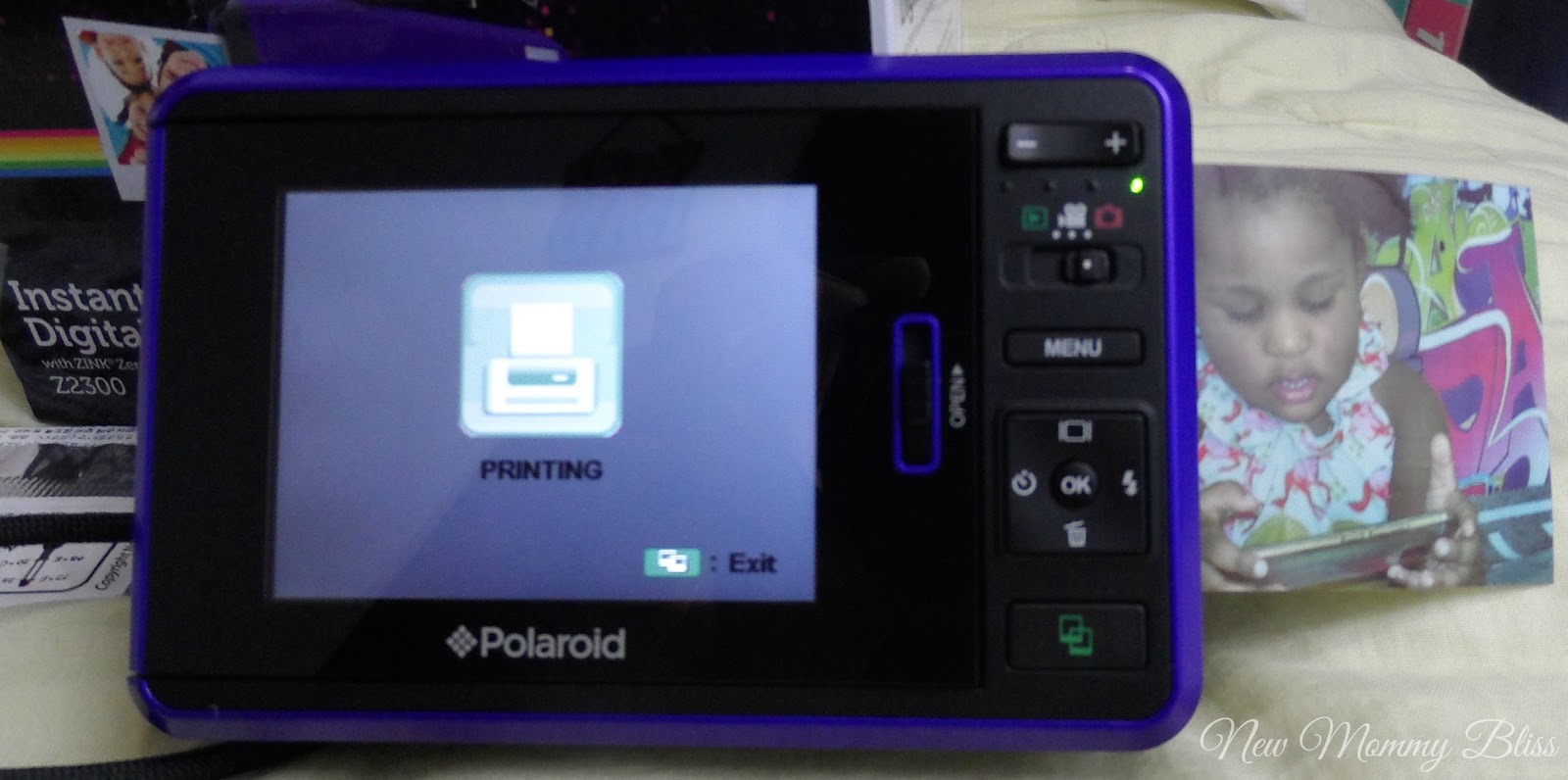
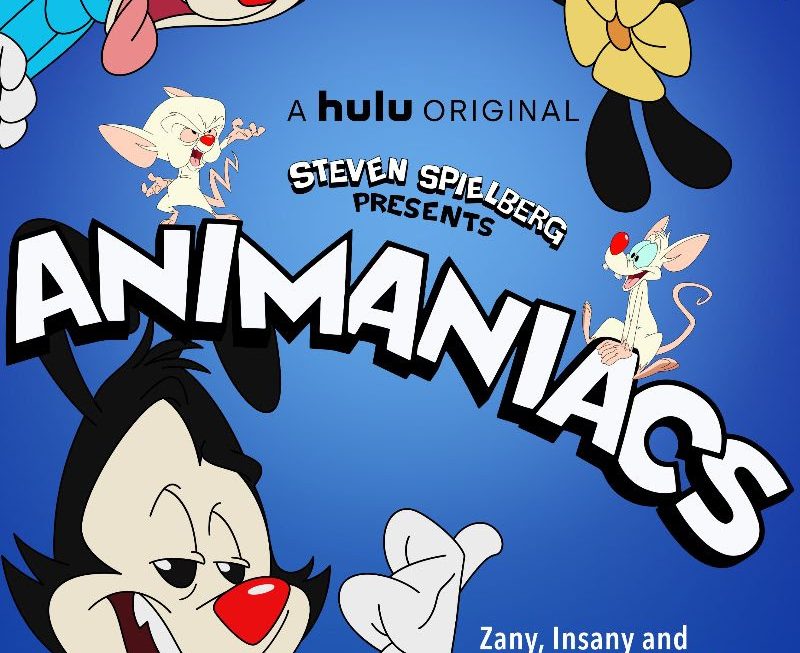


I've been playing around with mine for a while now and we LOVE it. My daughter originally wanted the Fuji but after getting this she is in love. This is perfect for those who wants pictures right then and there.
I man, I remember having to wave the Polaroid pics back and forth to see the image and my parents would get mad if I touched it before it was ready. This is such a cute camera and fun for random outings with friends or for family members to take pics with while on vacation. I don't believe in having pictures trapped on a phone.
Very cool! I think this would be a great idea for photo booth fun!
Gabby looks like she had fun with the Polaroid. Cute camera.
My daughter has been asking for a camera. Now that she is older, this might be perfect for her!
We also have the Fuji and feel like this one is more practical being that it has a nice size to it.
Hahaha! Yes the epic "Don't Touch the picture! It's still wet, you're gonna mess it up!"
She sure did. I think your daughter will love it.
It really would. And it's a fun little keepsake for guests
Definitely. The functions are simple and I think she'll love it
I love this camera just bought it for my niece and might even buy one for myself
OMG! I had an old school Polaroid camera when I was a kid and I LOVED it! The instant gratification was the best part! This one is so much more advanced than my old one but I love that it also prints pics immediately.
I used to LOVE Polaroid prints back in the day. I'm sure my daughter would be thrilled with a camera like this. Thanks for reviewing it!
What a nice camera. I haven't heard of this one yet, but boy , do I remember those clunky old school Polaroid cameras from back in the day. I would love to try this one.
I just got my Z2300 for Christmas and love it. I'm into crafts and scrapbooking, so this is perfect. I can't figure out how to delete the photos that have been saved in the cameras memory. I'm done with these 10 and want to delete them. Help!
I just received a Z2300 for Christmas., I'm a crafter and took 10 photos, printed them and now want to delete them from the camera, can anyone tell me how to do this?
This comment has been removed by the author.